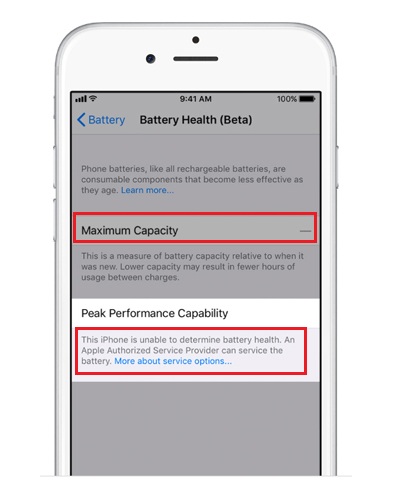How to Check Your iPhone Battery Health with iOS 11.3
1. How to check the iPhone battery capacity
Go to Setting>Battery>Battery Health (Beta), we can see the percent of the battery capacity. When the phone was first activated, the maximum capacity is 100%.
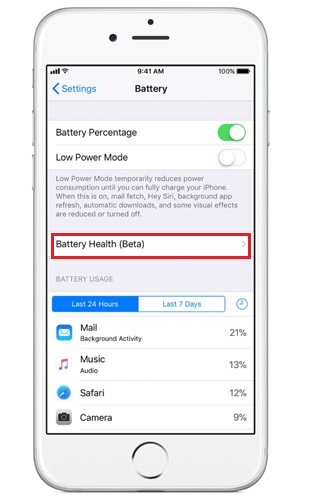
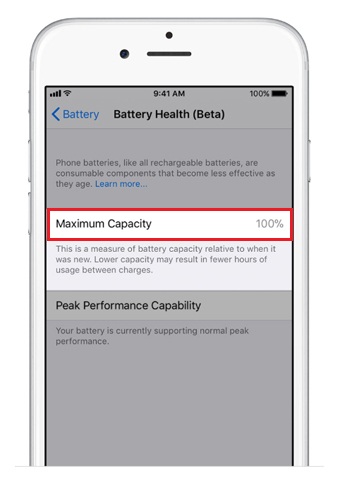
2. Should I replace a new battery for iPhone
As we all know, with the time going, the lithium-ion battery will become less effective and the maximum capacity will reduce. In the normal conditions, a battery will retain up to 80% of its original capacity after 500 complete charge cycles.
If your phone battery capacity is between 80%-100%, the battery can support normal peak performance and the device works normally.
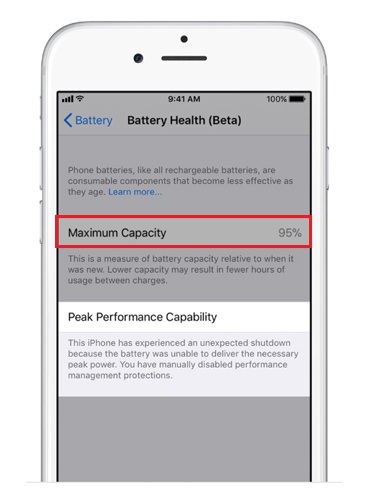
If your iPhone battery capacity is under 80%, you will get an information “Your battery’s health is significantly degraded. An Apple Authorized Service Provider can replace the battery to restore full performance and capacity. More about service options…” In this case, you should replace a new battery for your device in the Apple Authorized Service Provider.
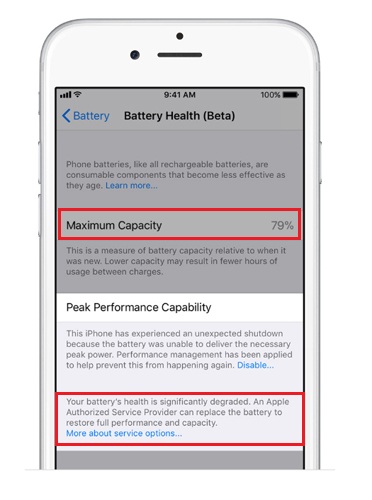
3. How to enable and disable performance management feature
When you update the device system to iOS 11.3, the performance management is initially disabled. It will be re-enabled after the device experiencing an unexpected shutdown.
If you want to disable the performance management, tap the disable under the Peak Performance Capability.
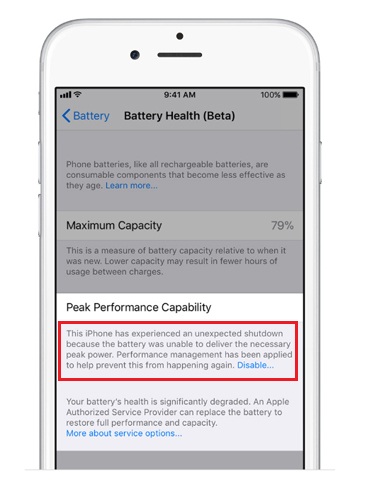
Once you close this function, it can’t turn on until the phone shutdown unexpected.
4. Why do I can’t see the battery health information
If you can’t see the health of the iPhone battery and it shows this message” This iPhone is unable to determine battery health”. This means that the device was installed an improper battery or an unknown battery. All ETrade Supply Iphone battery delivered from HK after 2018.04.24 are compatible with the iOS 11.3.